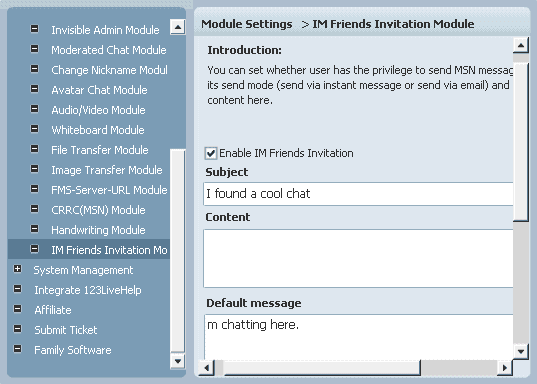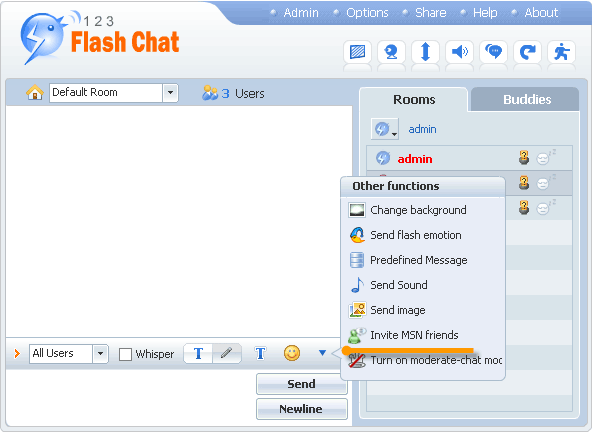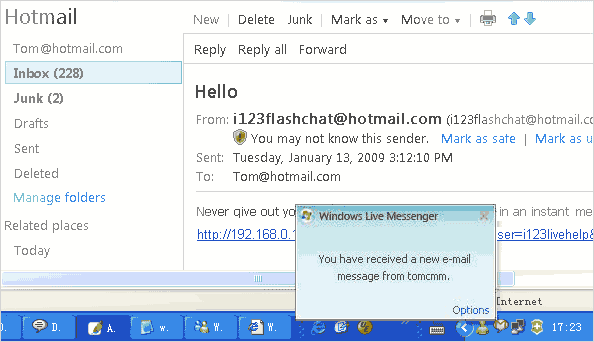|
User Manual
|
||||||
|
IM Friends Invitation
Wanna attract more users for your chat room?Try IM Friends Invitation Module. After activating the module, your user then could invited his MSN,Yahoo,GoogleTalk or Hotmail friends to join your chat, but before this actually happens, please fill in your advertising claim in Default Message box and select its send mode: Immediately will send your default massage via instant message, Email will send it via an email. Sending email may need the support of SMTP server, in default mode, we use the embedded SMTP server. But if you need to use outside SMTP server, you may configure this node: <mail-smtp-server ...> in this file : <123flashchat install directory>/server/etc/fcserver.xml . mail-smtp-server->enable : this node decides whether you use outside SMTP server, On indicates Yes, off No.
Fill in the corresponding fields, invitation messages would be sent to his MSN friends. Instant Message:
Email:
Related links:
|
|||||
 |
 |
Copyright @2001-2009 TopCMM Software Corp.